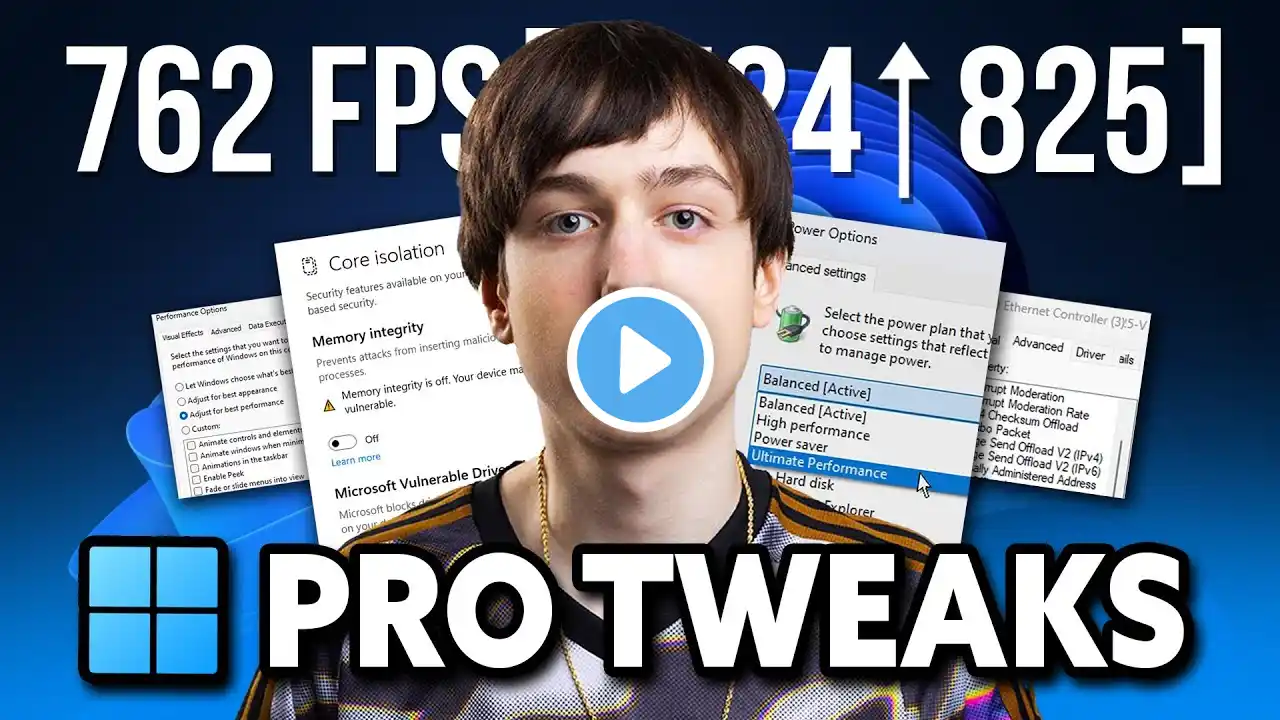How PROS Optimize Nvidia Control Panel For Gaming! 🔧 (Boost FPS & Zero Delay)
In today’s video, I’ll show you how pros optimize the NVIDIA Control Panel to boost FPS, lower input delay, and make games feel smoother overall. This quick and safe optimization guide works on any PC or laptop, perfect for Fortnite or any other competitive game. THE ULTIMATE CONNECTION, WITH THE BEST DEAL OF THE YEAR! 🔥 👉 https://exitl.ag/Codelife | Go full ExitLag ON with 50% OFF now. 💢 No delay, no freeze, no disconnect! From now on, it’s pure WINS! 🎮 #exitlag #software #blackfriday #games #lag #connection #performance TIMESTAMPS: 0:00 Intro 0:25 Best Nvidia Drivers Pros Use 0:47 Peterbot’s Custom Driver Explained 1:29 How To Install Nvidia Drivers Properly 2:09 Clean Installation vs Express Install 3:01 How Pros Lower Ping 4:09 3D Settings Pros Actually Change 5:05 Low Latency Mode 6:20 Why Pros Still Use DX11 Performance Mode 6:39 Best Power Management Mode 6:54 Shader Cache Size (Why Pros Use 10GB) 7:16 Texture Filtering Quality 7:49 Threaded Optimization 8:14 Native vs Stretched Scaling Settings 9:04 Change Resolution Like The Pros 9:23 Set Your Refresh Rate Properly 9:39 Why Pros Don't Use G-SYNC 10:06 Adjust Desktop Color Settings 10:27 Digital Vibrance Settings Pros Use 10:35 Outro Thanks for watching :) #fortnite #nvidia #nvidiasettings