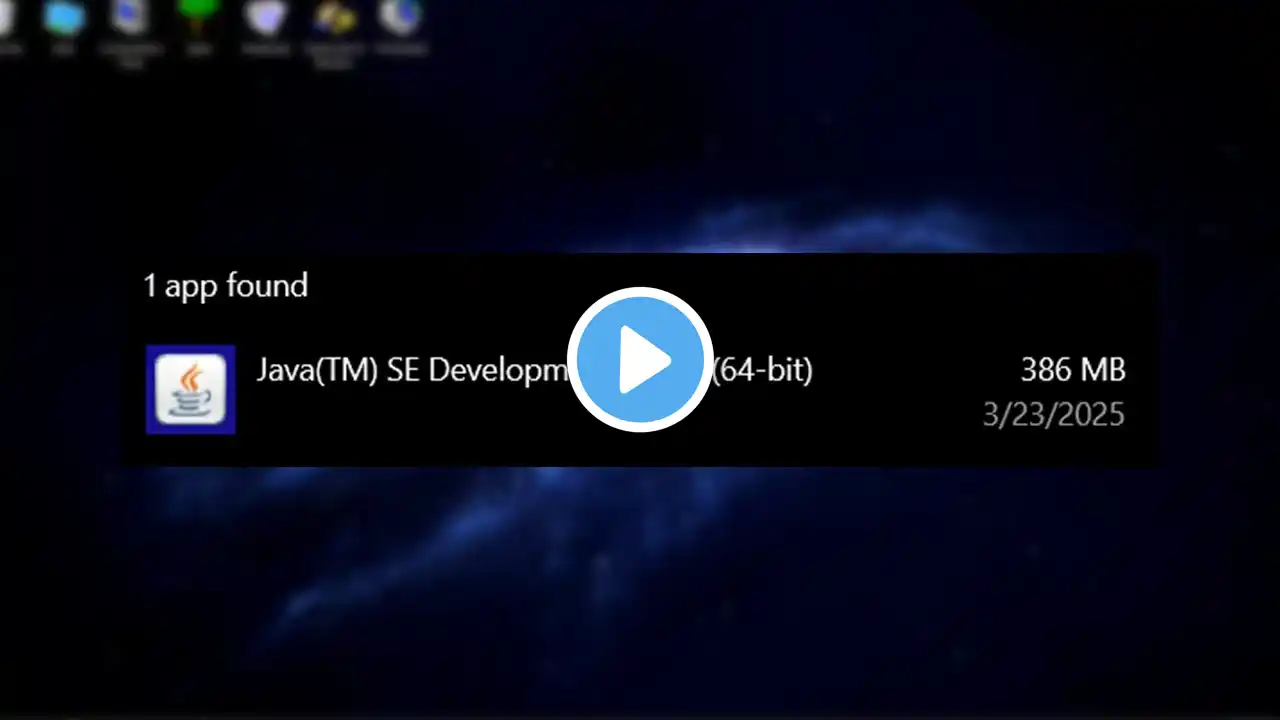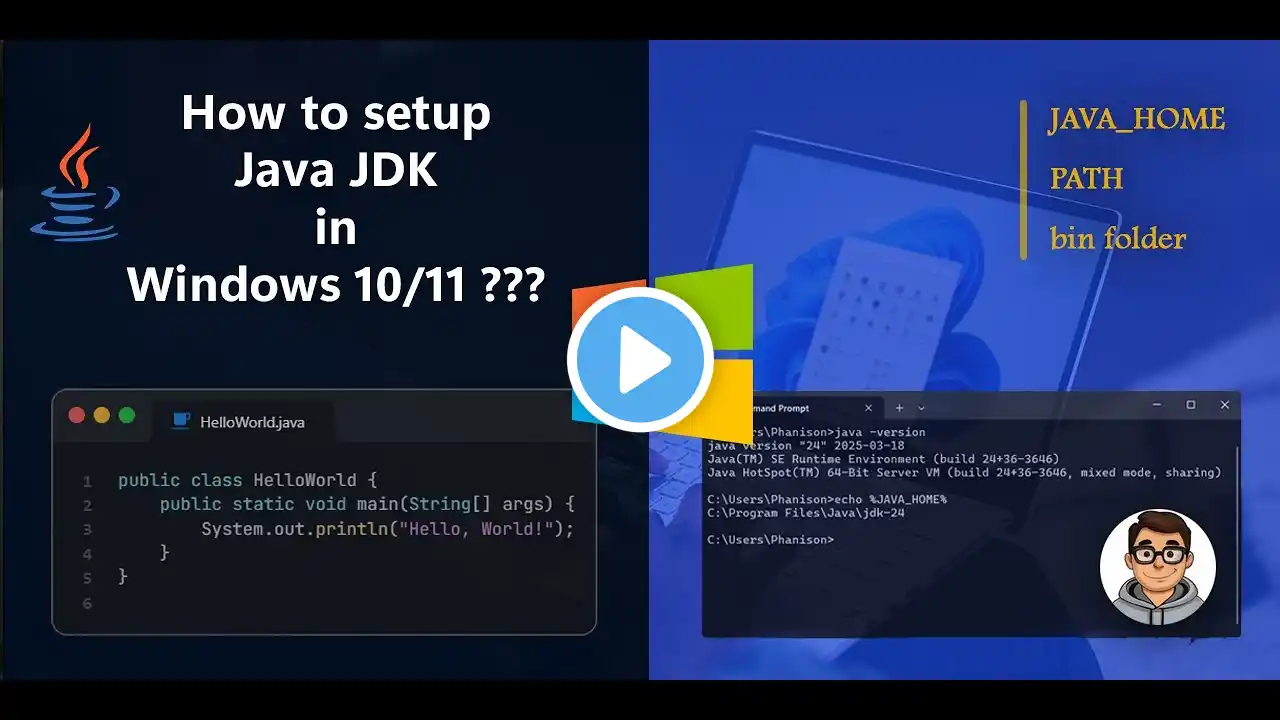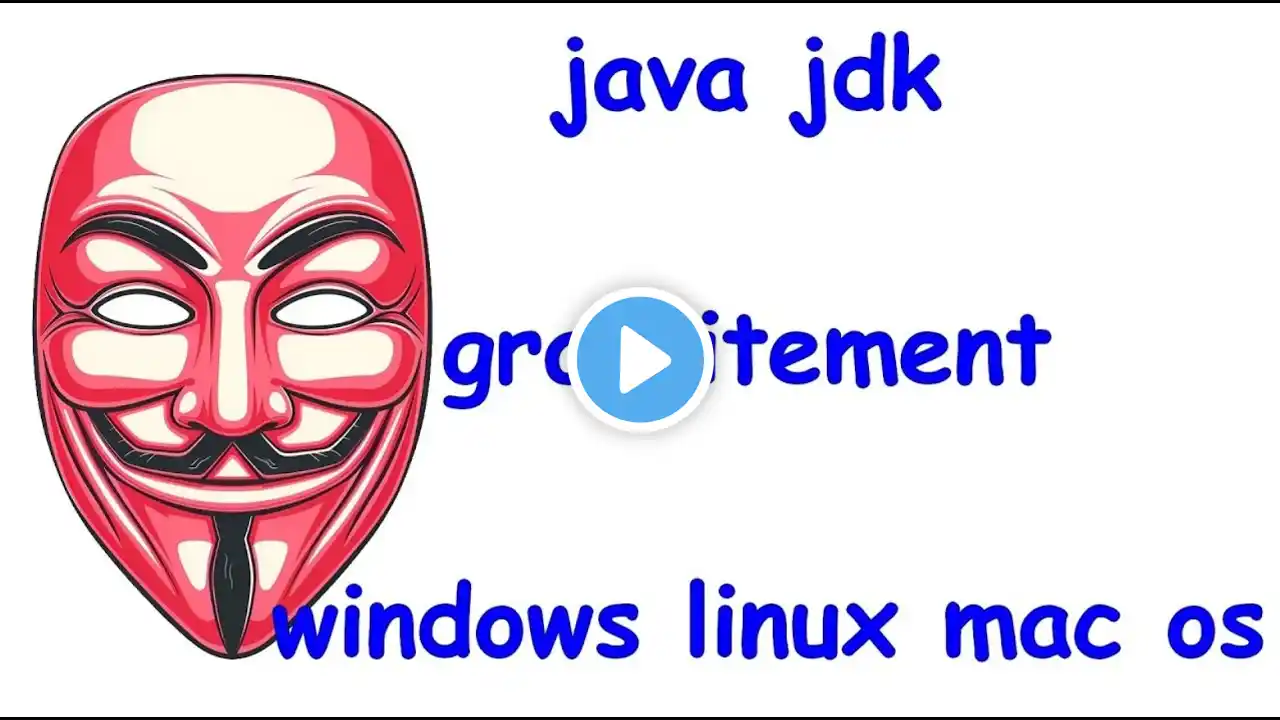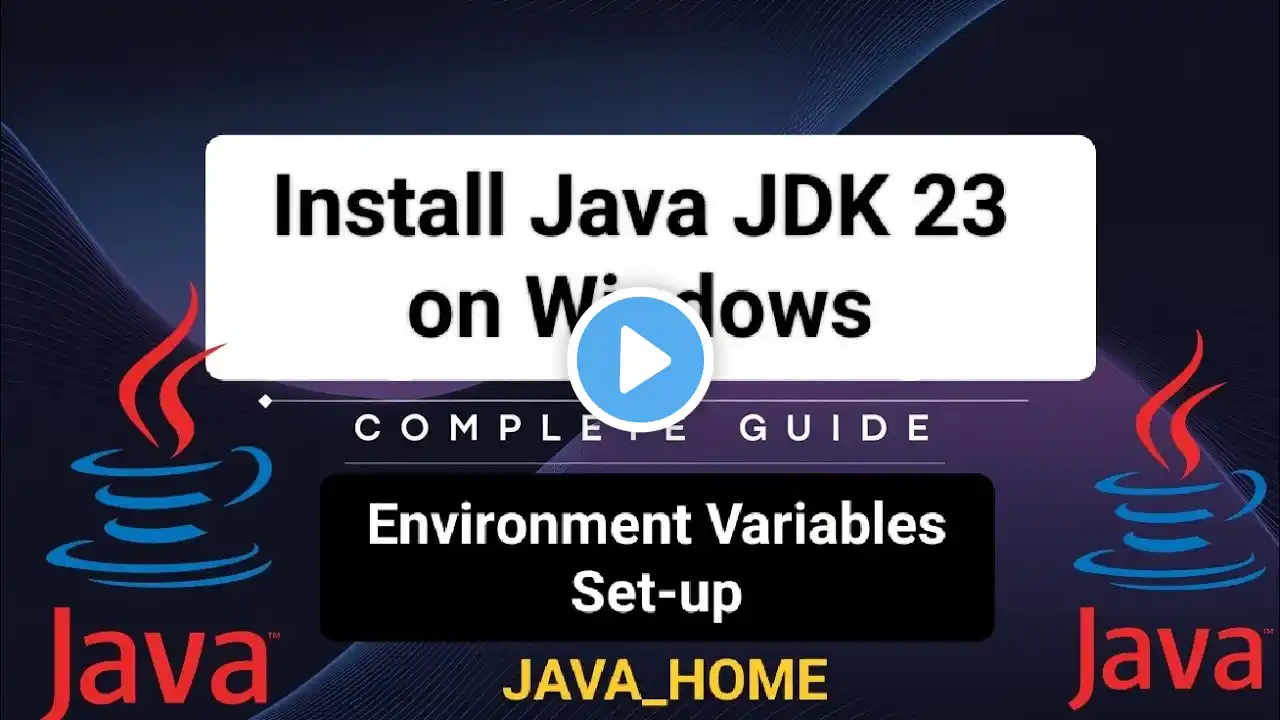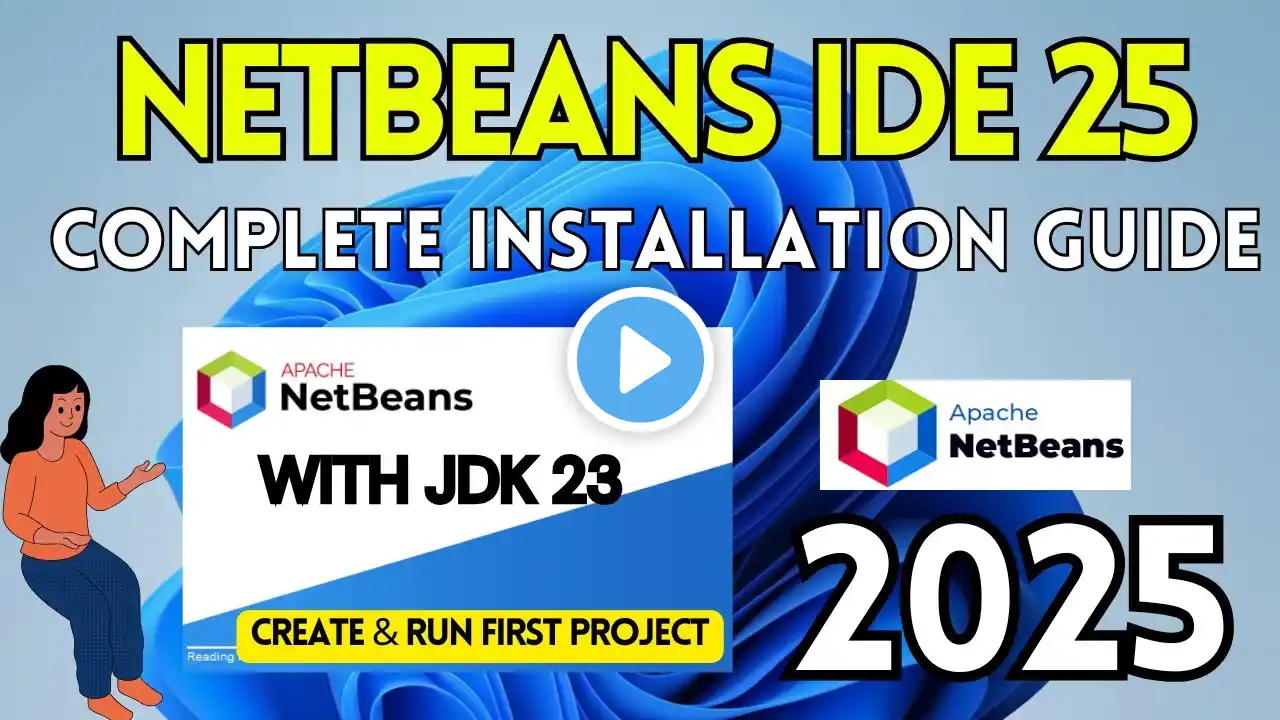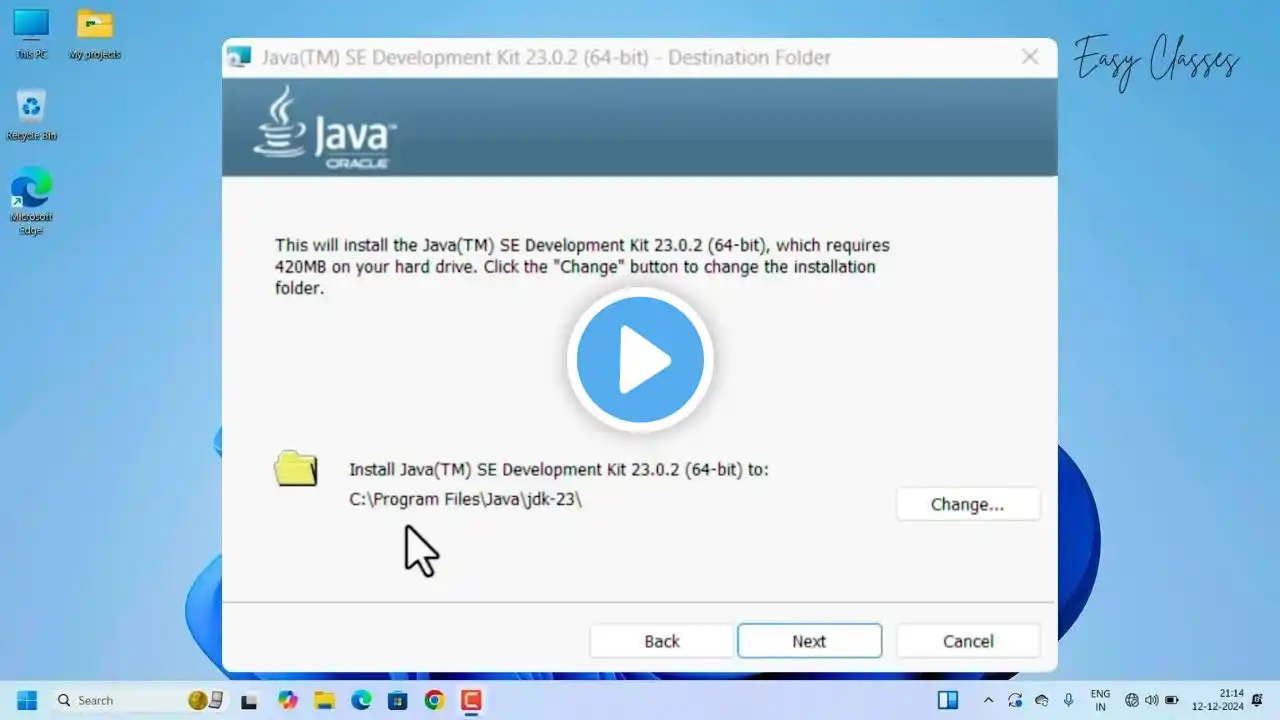Install Java JDK 23 on Windows 11
Follow these steps to install Java JDK 23 on Windows 11 fast- 1. Go to - https://www.oracle.com/java/technolog... click on jdk 23 - windows - link in front of x64 Installer and jdk will be downloaded 2. After download go to your downloads in browser and right click on jdk file and open 3. Click "yes" to make changes prompt 4. When you get java prompt click "next", keep path as it is and click "next", then click "close" 5. Open file explorer go to C:\Program Files\java\jdk-23\bin copy filepath or copy this as it is 6. Search Environment variables on your system, open it and click on advanced tab - environment variables - system variables 7. Click on Path then edit button, new button and then paste the filepath here , then click ok ok and again ok 8. Go to command prompt, type java --version you'll thus know if java is installed if it shows date and version