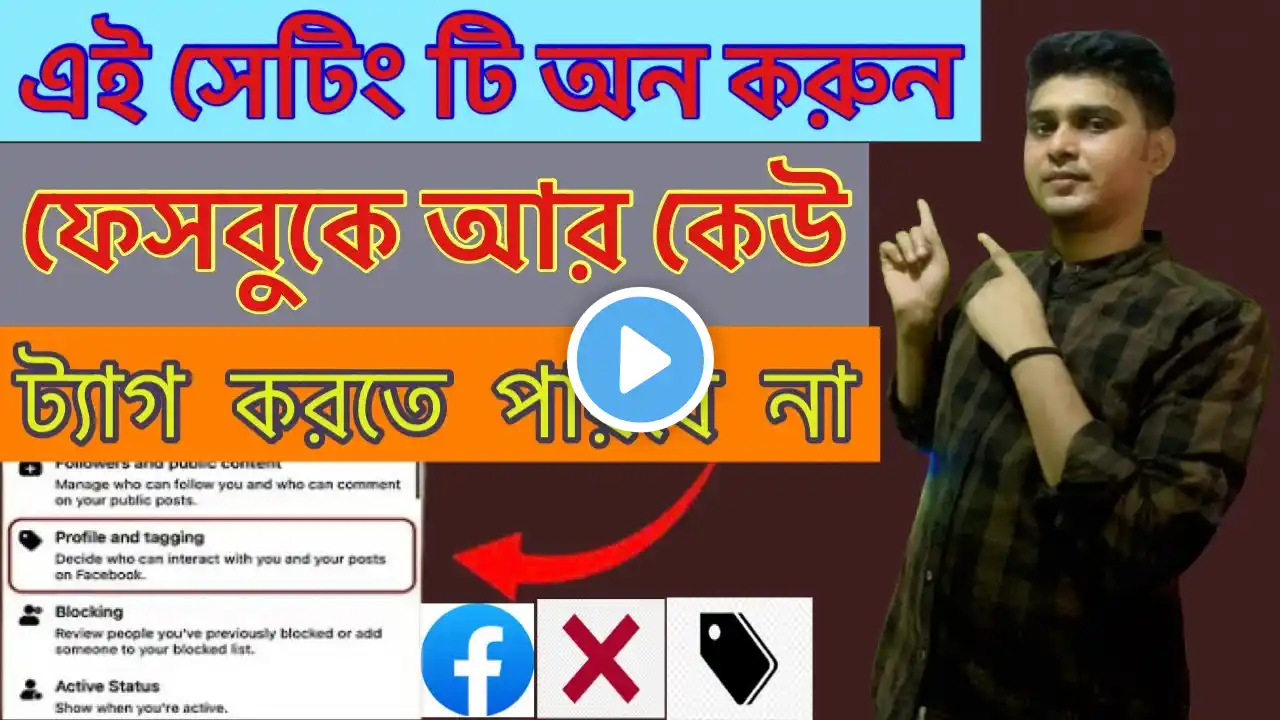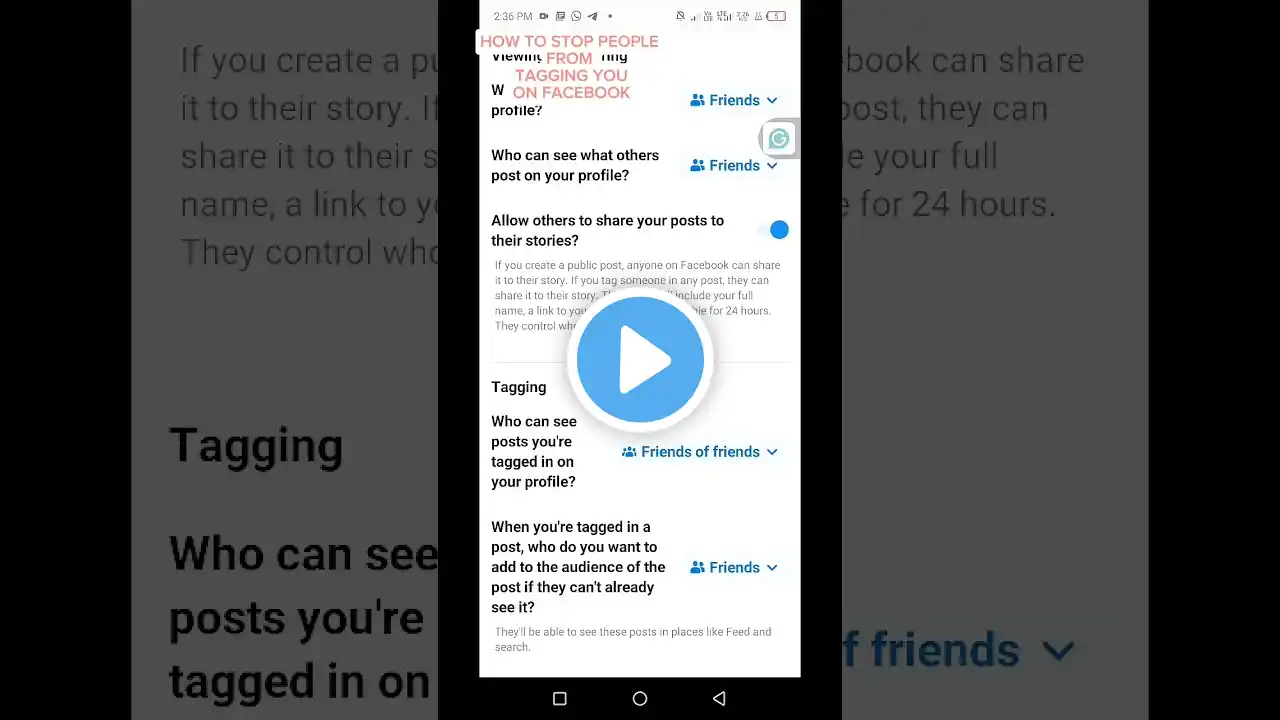How to Stop People Tagging you to Instagram Post
Are you tired of being tagged in random or unwanted Instagram posts? In this video, we'll show you how to take control of your Instagram tags and stop people from tagging you without your permission. Follow these simple steps to manage your privacy settings and enjoy a more personalized Instagram experience. In this video, you will learn: 1. How to Access Instagram Settings: Navigate to your profile and find the settings menu. 2. Privacy Settings Overview: Understand the different privacy options available on Instagram. 3. Managing Tagging Permissions: Learn how to restrict who can tag you in their posts. 4. Manual Tag Approval: Discover how to manually approve tags before they appear on your profile. 5. Removing Existing Tags: Find out how to untag yourself from posts you're already tagged in. Why This Matters: Protect Your Privacy: Keep your profile clean and free from unwanted tags. Control Your Online Presence: Decide who can tag you and what appears on your profile. Enhance Your Instagram Experience: Enjoy a more personalized and secure social media experience. Additional Tips: Regularly review your privacy settings to ensure they match your preferences. Report any inappropriate tags or mentions to Instagram for further action. Don't forget to: Like this video if you found it helpful. Subscribe to our channel for more Instagram tips and tricks. Comment below if you have any questions or need further assistance. Thank you for watching! Stay tuned for more helpful tutorials. ---