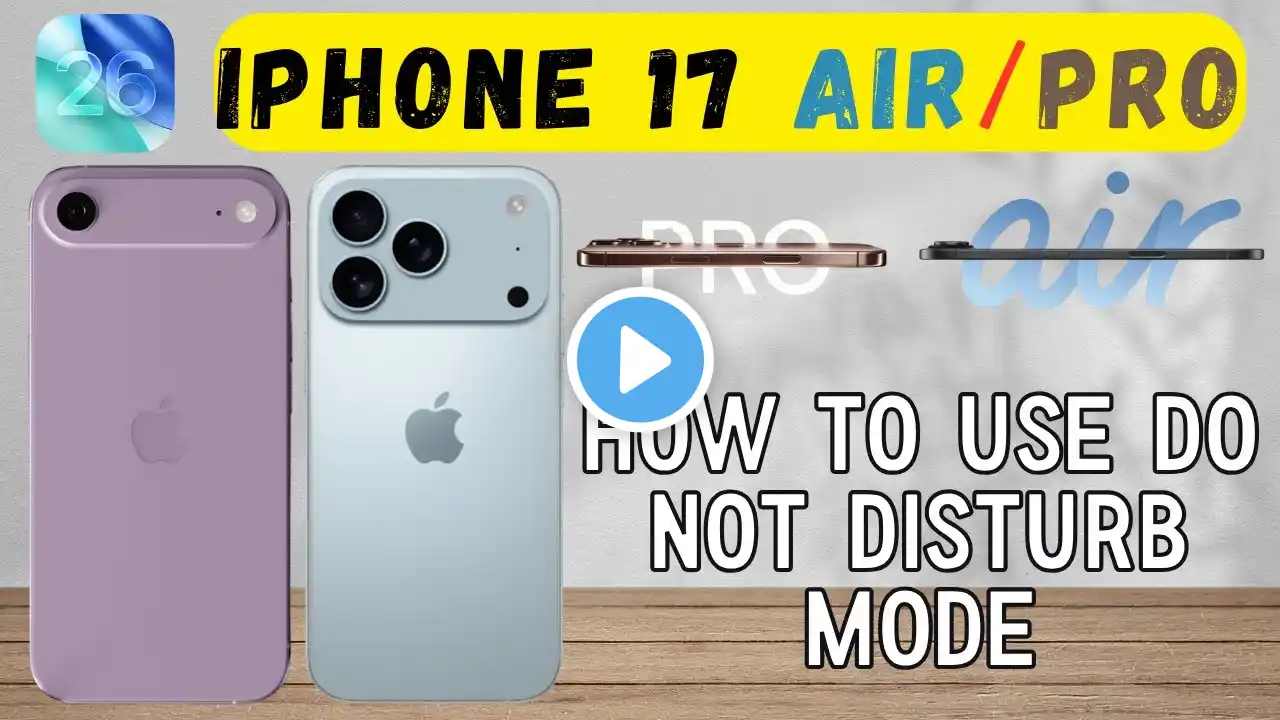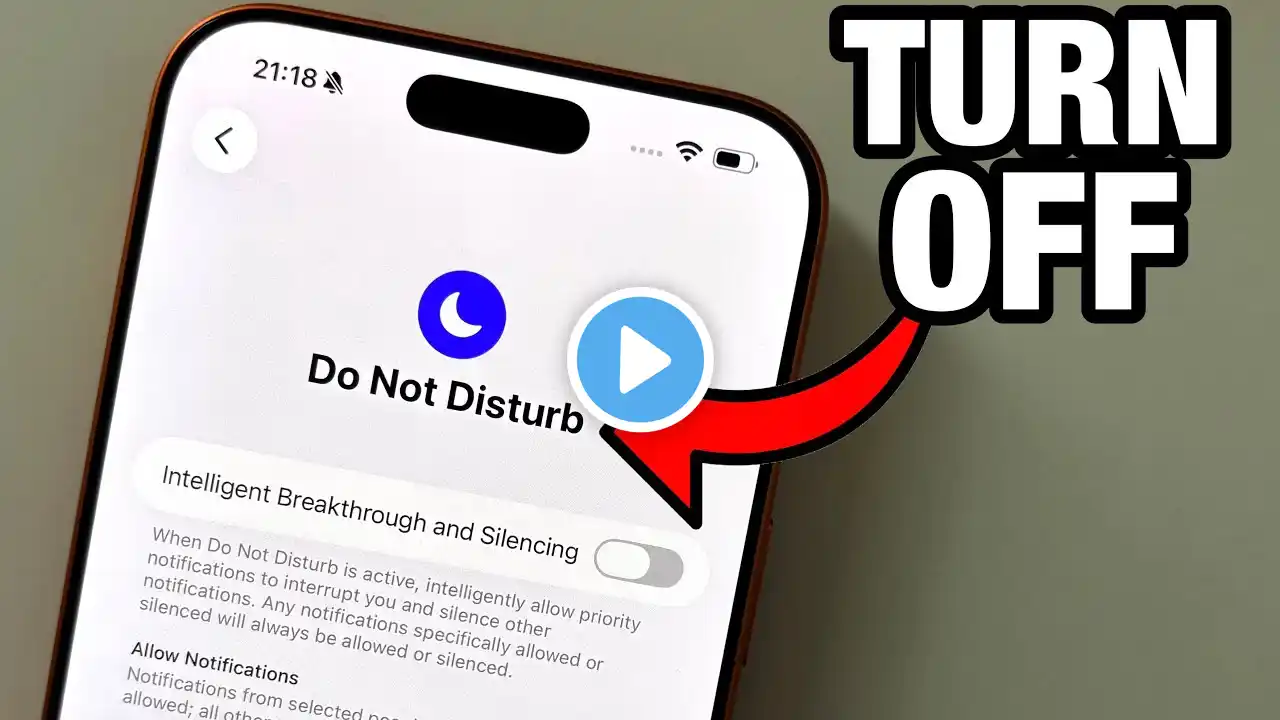How to Enable Do Not Disturb Mode on iPhone 17
Want to stop being bothered by notifications or calls on your iPhone 17? In this video, learn how to enable and configure Do Not Disturb mode on your iPhone 17. We'll show you step-by-step how to quickly access this feature from the Control Center, how to customize the settings to your needs, and how to choose how long Do Not Disturb mode stays active. Whether you want to stay focused, sleep uninterrupted, or simply enjoy some quiet time, this tutorial will help you get the most out of your iPhone 17. Learn how to use all the available options to adapt Do Not Disturb mode to your daily life and never miss a trick to manage your notifications efficiently. Frequently Asked Questions: How do I enable Do Not Disturb mode on my iPhone 17? How do I customize Do Not Disturb settings on my iPhone 17? Can I schedule Do Not Disturb mode for a specific duration on my iPhone 17? Chapters: 0:00 Introduction and Accessing the Control Center 0:17 Finding and Opening Do Not Disturb Mode 0:36 Quickly Enabling and Disabling Do Not Disturb Mode 0:53 Accessing Advanced Settings 1:15 Choosing the Duration of Do Not Disturb Mode 1:38 Tips and Conclusion #iPhone17 #DoNotDisturb #FocusMode #iPhoneTip Discover more: https://www.hardreset.info/devices/ap... Follow us on Instagram ► / hardreset.info Like us on Facebook ► / hardresetinfo Tweet us on Twitter ► / hardreseti Support us on TikTok ► / hardreset.info Use reset guides for many popular apps ► https://www.hardreset.info/apps/apps/