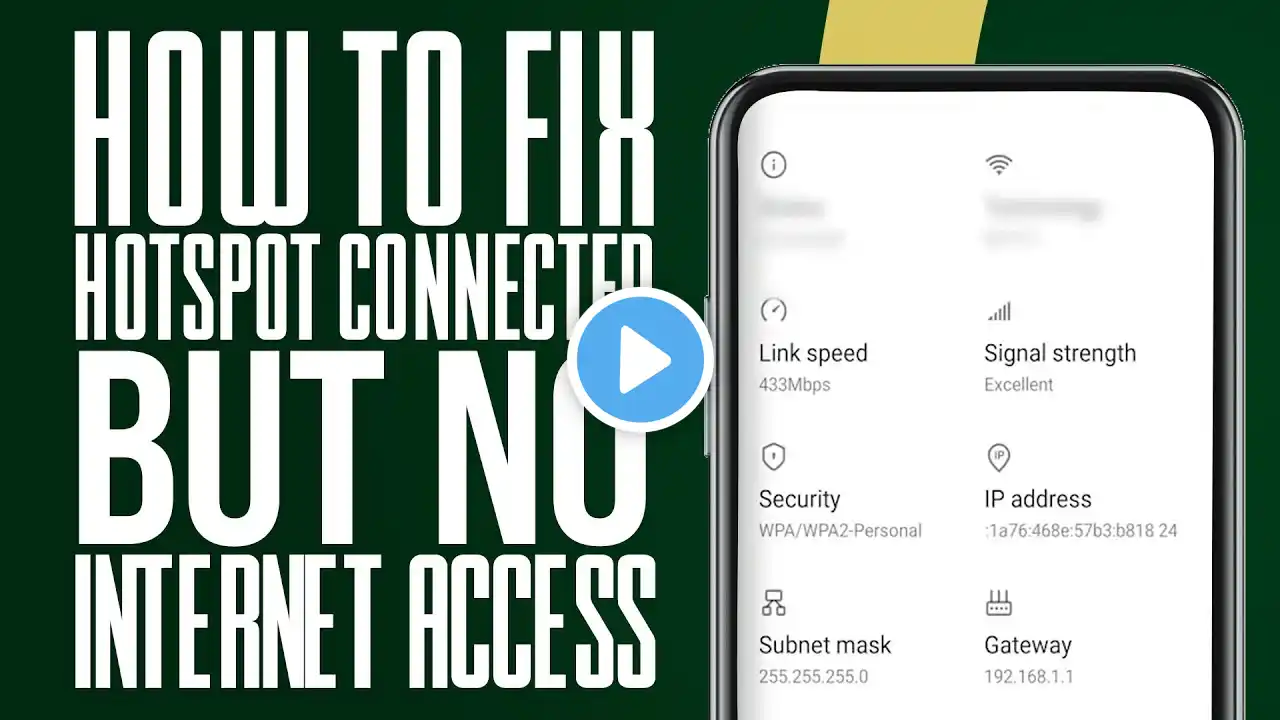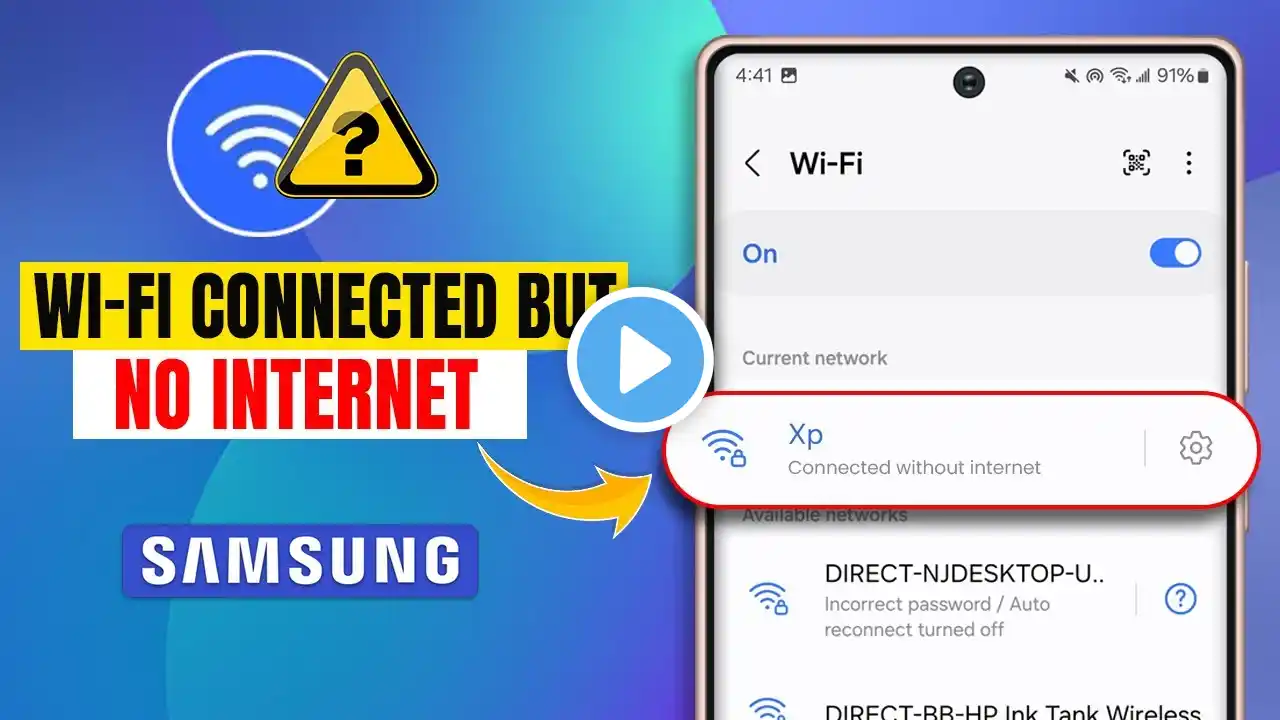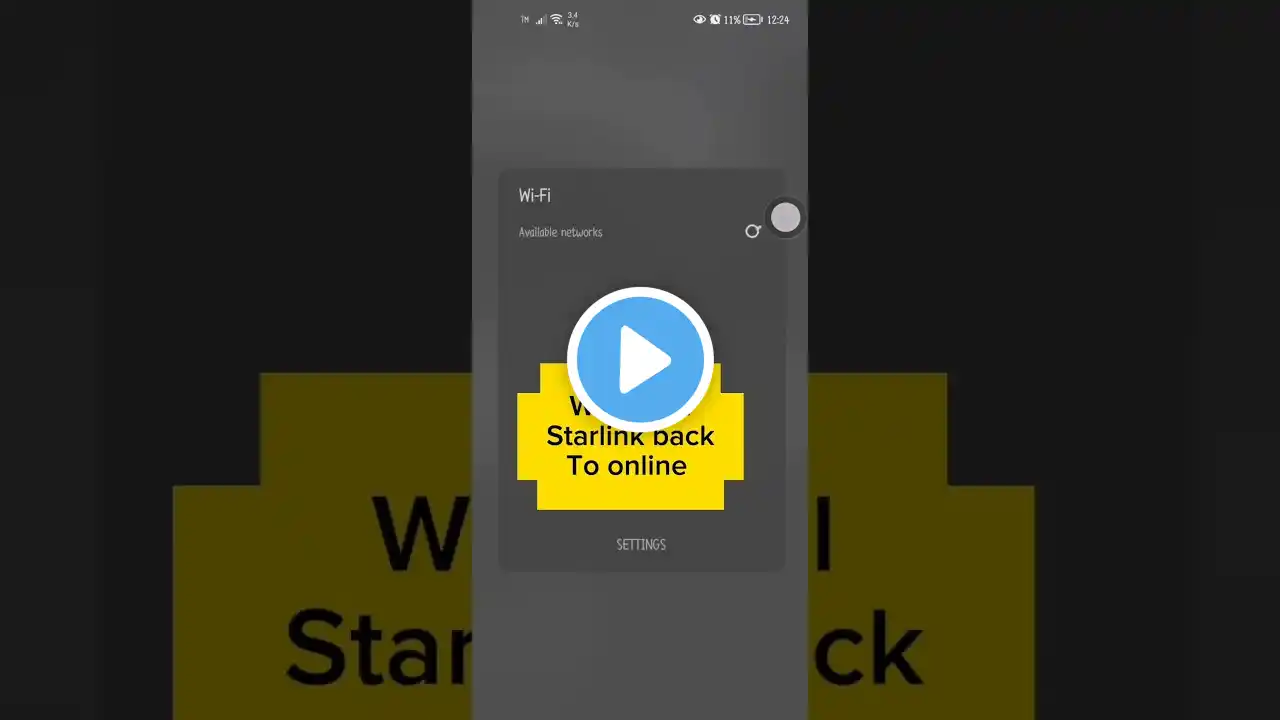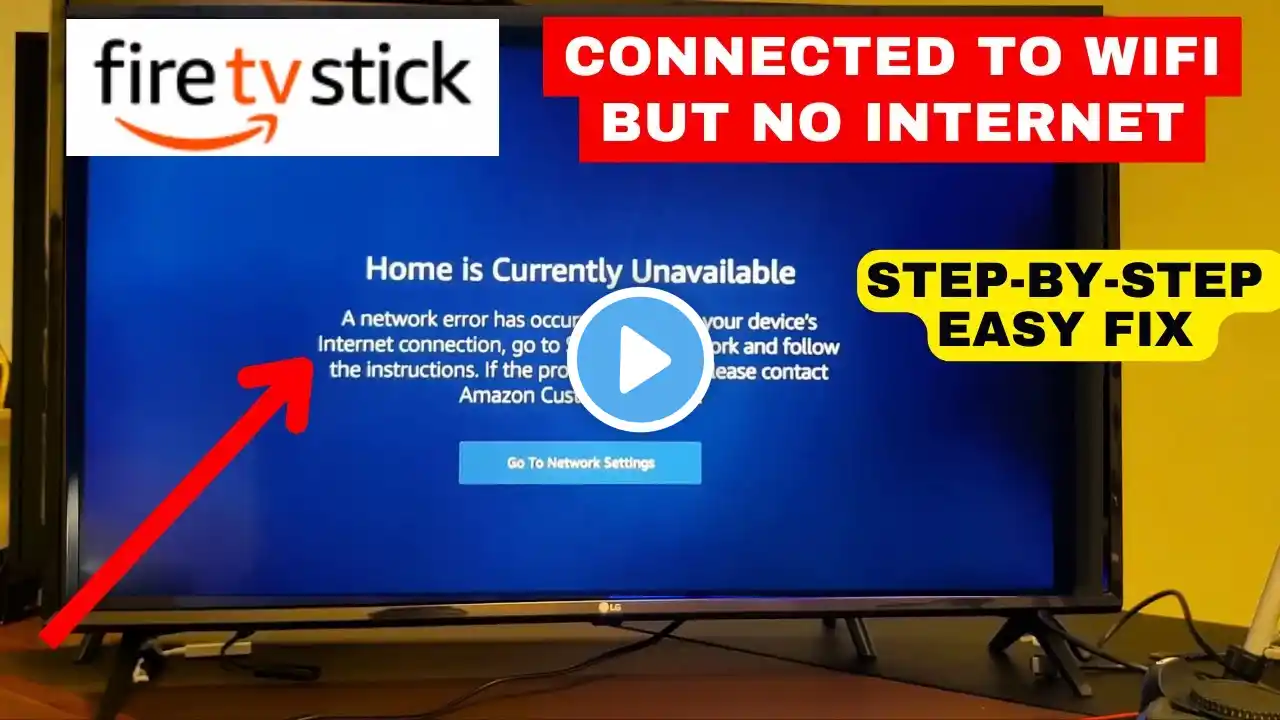How to Solve | Wi-Fi Connected but No Internet? Here’s the Quickest Fix!
📌 Video Description: Is your Wi-Fi connected but still showing "No Internet Access"? 🛑 Don't worry! Here’s a simple and quick fix to get your internet working again. Just follow these steps: ✅ Open Command Prompt (Win + R → cmd → Enter) ✅ Type: ipconfig /release && ipconfig /renew && netsh winsock reset ✅ Restart your PC and enjoy a stable connection! 🌐 📌 If this helped, don’t forget to Like, Share & Subscribe for more tech fixes! 💡 #mswordtips #wordshortcuts #productivitytools #howto #microsoftword #techhacks #techtips #shorts #youtubeshorts #documentformatting #dailytech #learnmsword #officehacks #wordformatting #tech Wi-Fi connected but no internet Fix no internet access issue CMD command to fix internet How to reset network settings Windows Wi-Fi issue fix Windows 10 No internet fix Windows 11 Internet problem troubleshooting Winsock reset command Reset IP settings Windows Tech tips and tricks