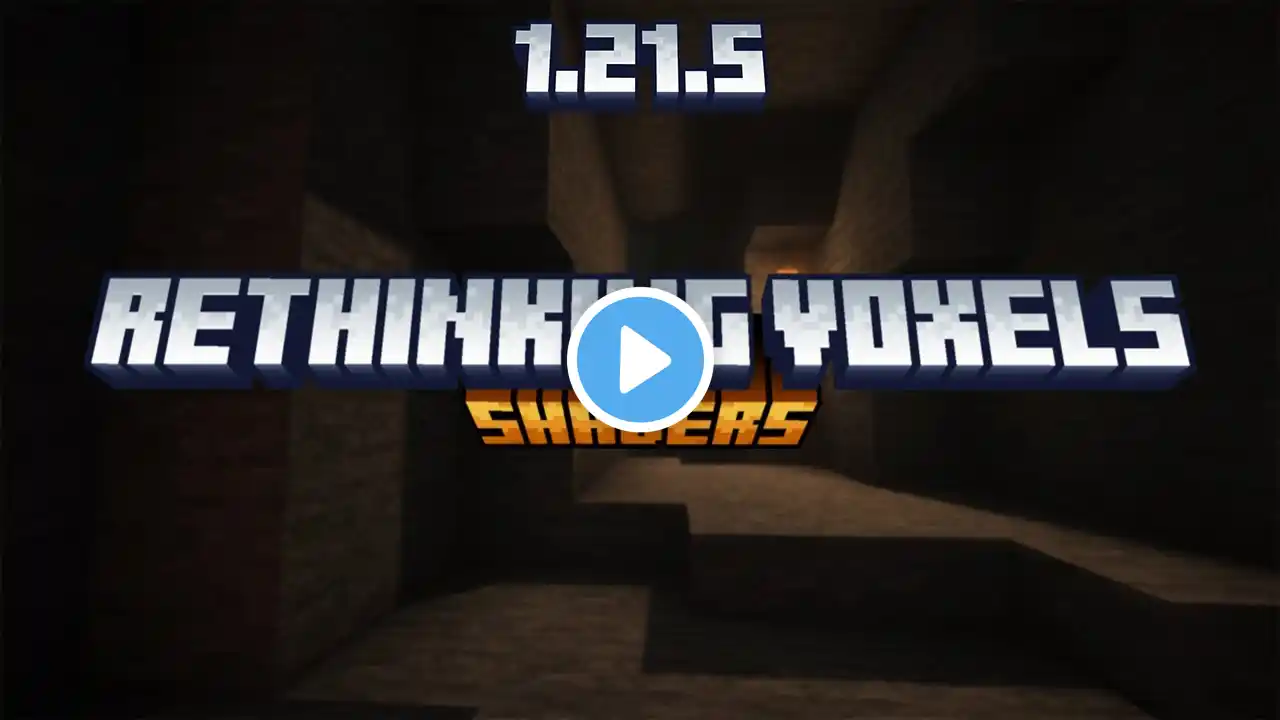
How to Install Rethinking Voxels Shaders in Minecraft 1.21.5 (Enhanced Visuals!)
Looking to enhance Minecraft's visuals with realistic lighting, shadows, and detailed environments? Rethinking Voxels Shaders introduces advanced voxel-based rendering techniques, offering a more accurate depiction of complex shapes and surfaces compared to traditional polygon-based rendering. This results in improved realism by capturing intricate details of objects and surroundings, including material properties and dynamic deformations. In this tutorial, I’ll guide you through how to download, install, and optimize Rethinking Voxels Shaders in Minecraft 1.21.5 for an immersive gaming experience. 🔗 Download Rethinking Voxels Shaders 1.21.5 ➜ https://minetutorial.com/rethinking-v... 🔗 Download Iris Shaders 1.21.5 ➜ https://minetutorial.com/iris-shaders/ 💡 What You’ll Learn in This Video: ✅ How to Download & Install Rethinking Voxels Shaders 1.21.5 ✅ Best Settings for Optimal Performance & Visual Quality ✅ How to Use Rethinking Voxels Shaders with OptiFine or Iris ✅ Comparison of Default vs. Rethinking Voxels Shaders Graphics

