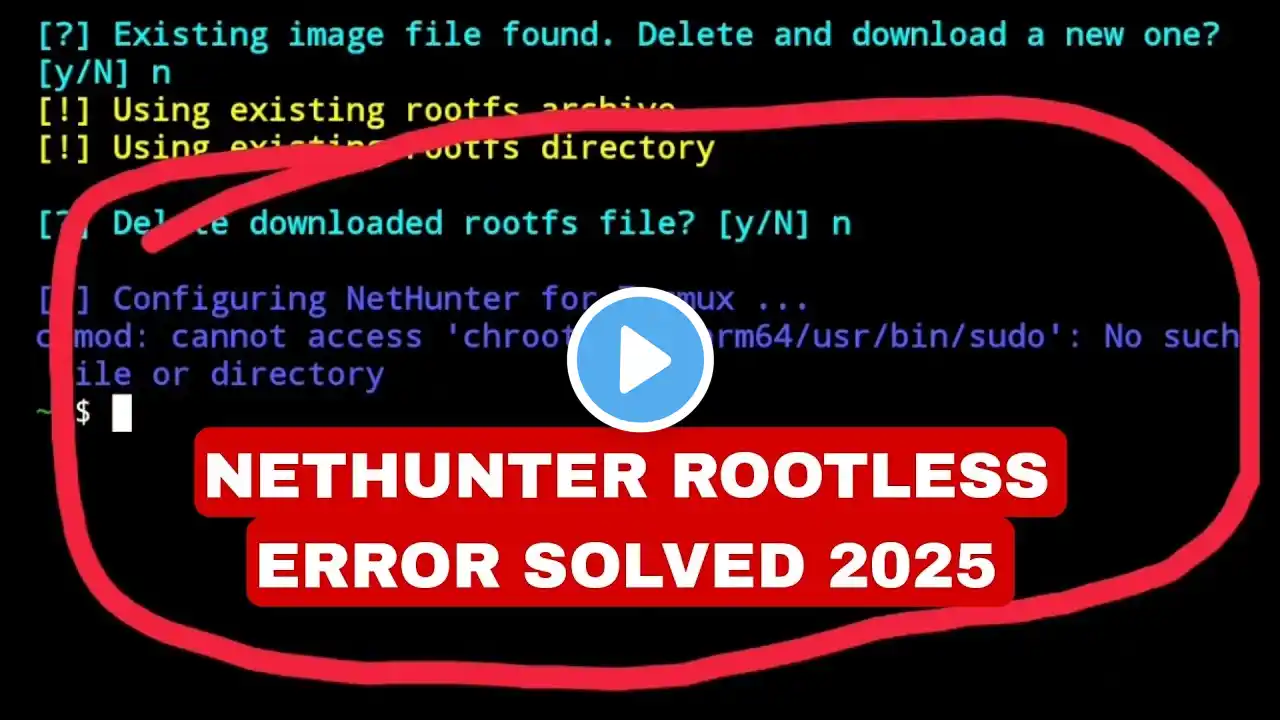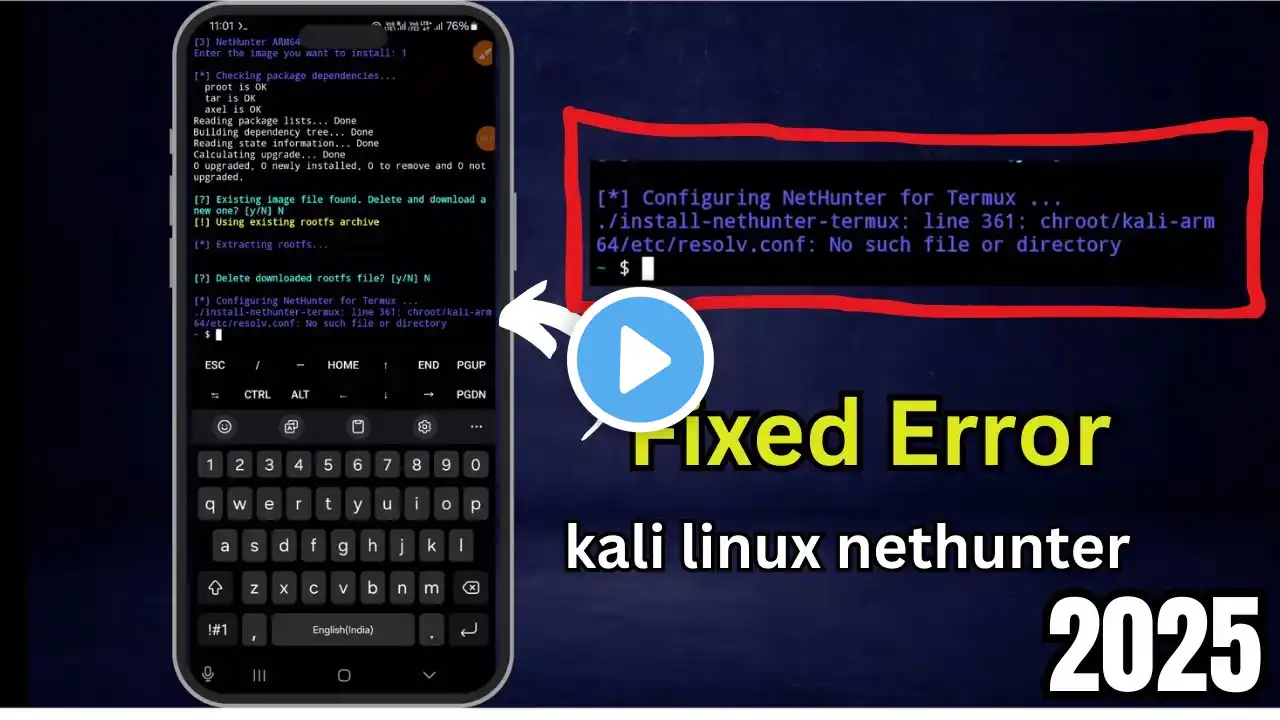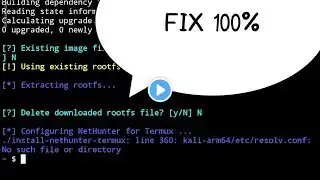chroot/kali-arm64/etc/resolv.conf no such file or directory
./install-nethunter-termux: line 361: chroot/kali-arm64/etc/resolv.conf: No such file or directory. Having trouble installing Kali NetHunter on your phone? This video walks you through fixing a common error during the installation process. If you’re seeing an error related to the resolve config file in the chroot directory, this tutorial will help you resolve it. Steps Covered: Understand the Error: The chroot directory is missing, and the extracted files are in the wrong location. Commands Used mkdir chroot mv kali-arm/ chroot/ Re-run the Installation Script: Follow the prompts to complete the installation. After following these steps, Kali NetHunter will be successfully installed on your device. Watch Next: Check out the full Kali NetHunter installation guide here: • Install kali linux on android without... Topic Covered No such file or directory in termux How to Fix Common Kali NetHunter Installation Errors on Android Kali NetHunter Installation Troubleshooting Step-by-Step Guide Fixing the Missing chroot Directory Error in Kali NetHunter Complete Guide to Resolving Kali NetHunter Installation Issues Kali NetHunter Error Fix Quick and Easy Solution for Beginners #KaliNetHunter #ErrorFix #TechTutorial #KaliLinux #NetHunterInstallation