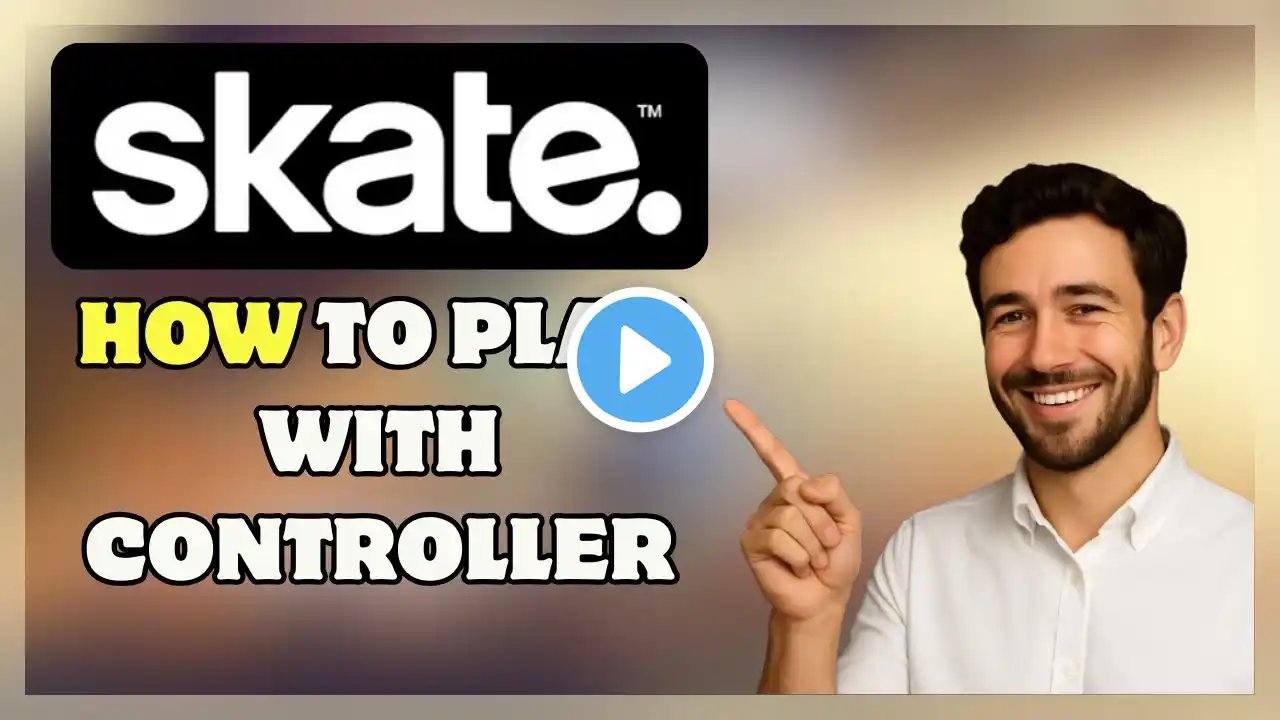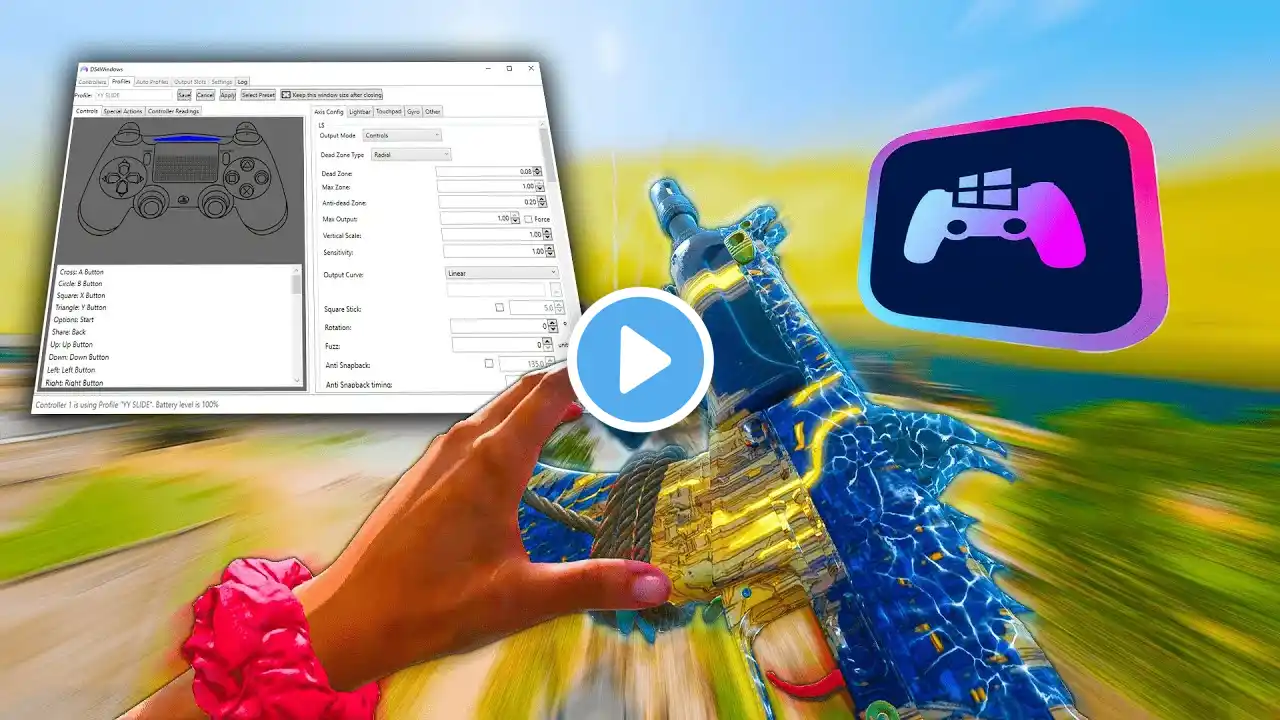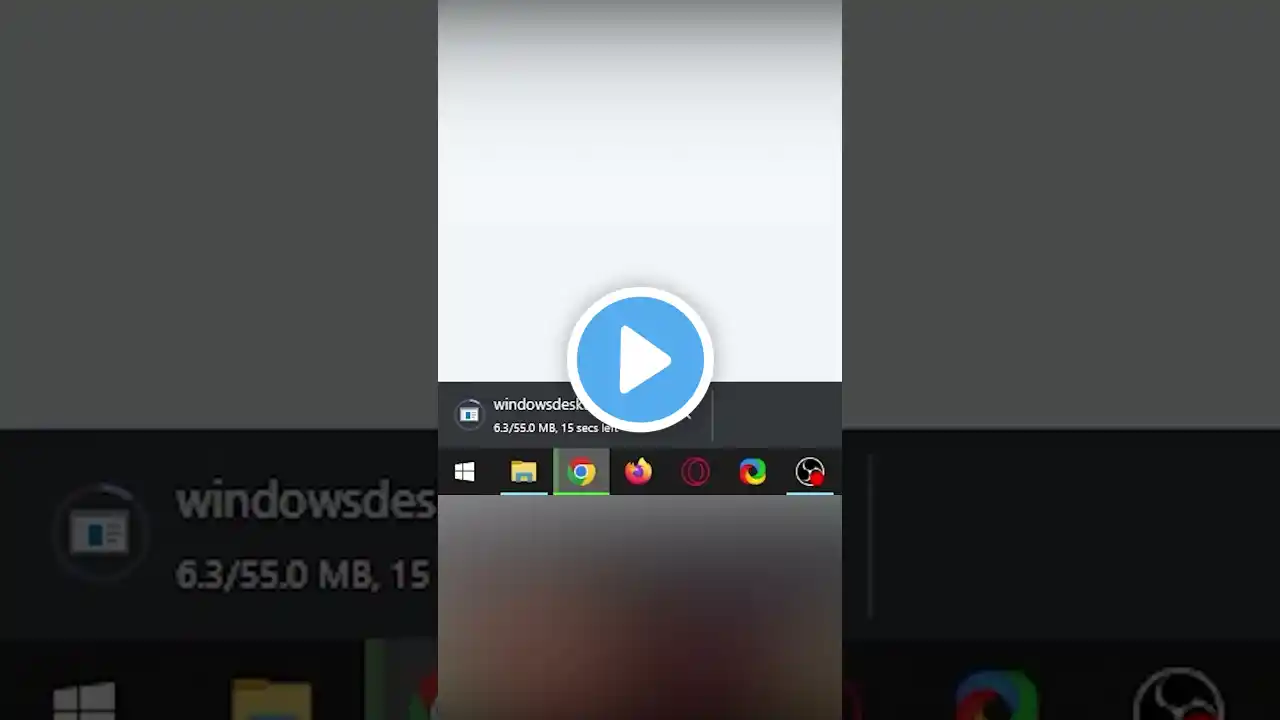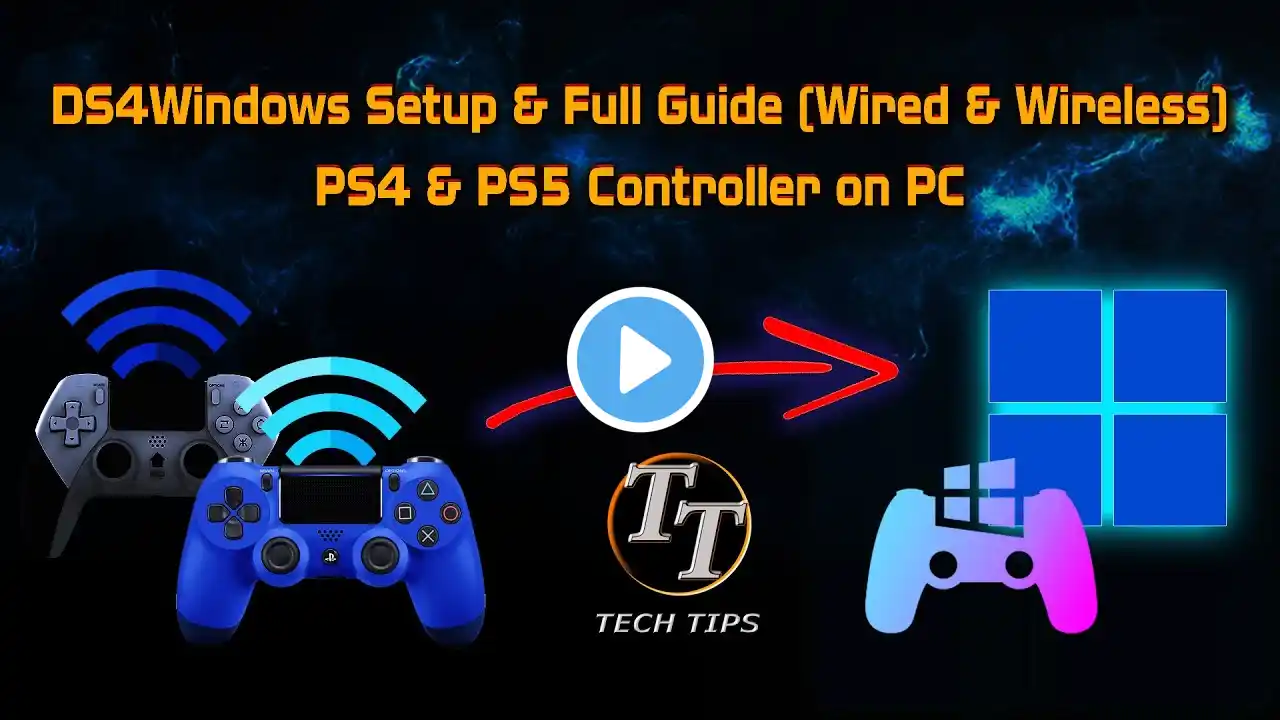
How to Use PS4/PS5 Controller on PC with DS4Windows (Full Setup + Fixes)
🎮 DS4Windows Setup & Full Guide (Wired & Wireless) | PS4 & PS5 Controller on PC Want to use your PS4 or PS5 controller on your Windows PC like a pro? 🕹️ In this video, I’ll show you step-by-step how to set up DS4Windows, install all the required drivers, connect your controller via Bluetooth or USB, and fix common issues like no response or game detection problems. ✅ Wired & Wireless Setup ✅ Xbox 360 Emulation for Compatibility ✅ Custom Controller Profiles ✅ Drift, Gyro, and Vibration Testing ✅ Fix Controller Not Showing on Bluetooth ✅ Forza Horizon, Steam & Game Support Tips 🔗 Downloads & Links 📁 My Custom Controller Profiles (Import to DS4Windows): 👉 Google Drive : "https://drive.google.com/drive/folder..." 🧩 DS4Windows (Official Sites): 1️⃣ https://ds4-windows.com/ 2️⃣ https://ds4windows.dev/ 🛠️ .NET Runtime 64-bit (Required for Installation): 👉 https://dotnet.microsoft.com/en-us/do... 💬 Got questions or run into issues? Drop a comment — I reply to help you out! 🔥 Don’t forget to LIKE, SUBSCRIBE, and hit the 🔔 bell icon for more tech tips and setup guides.