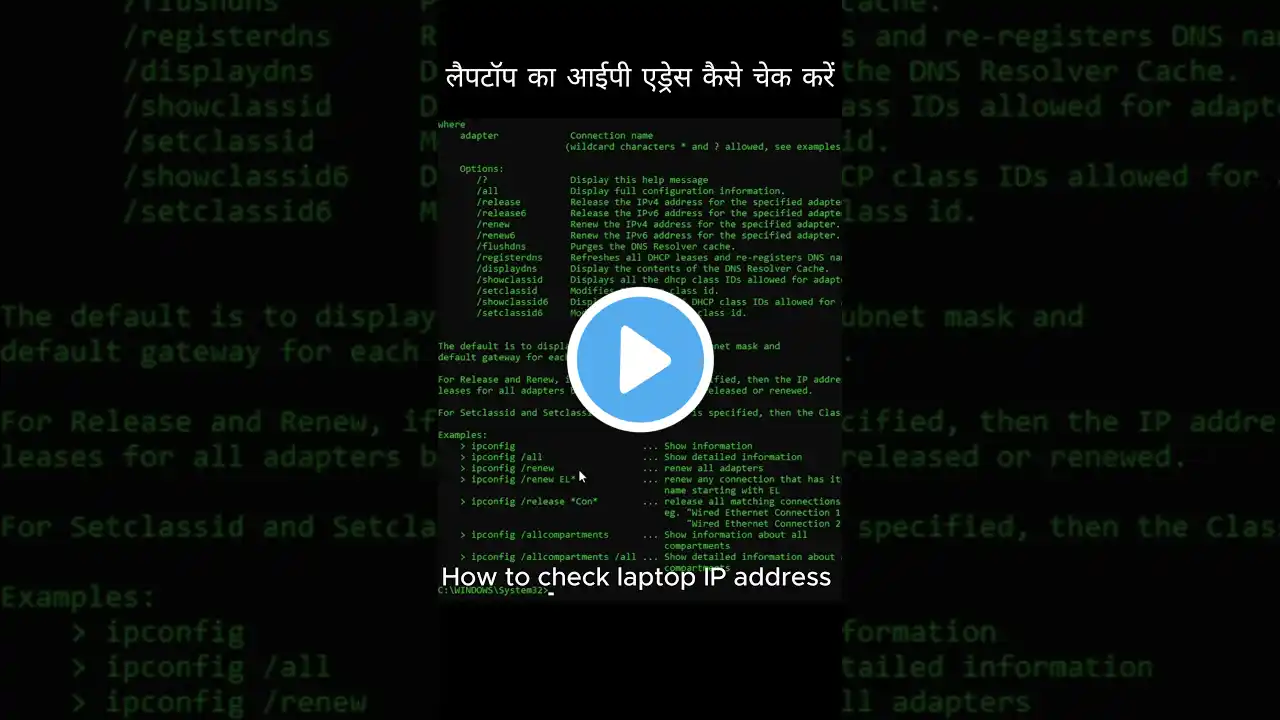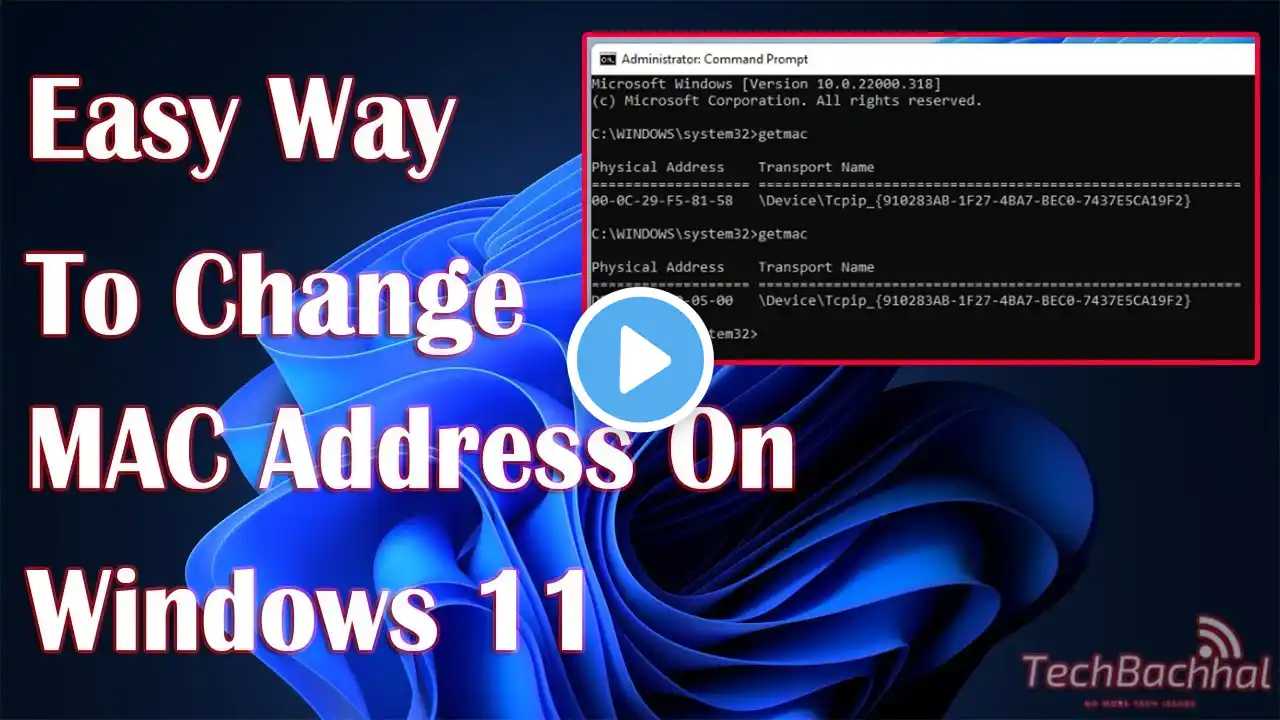![How To Find Your MAC Address on Windows 10/11 [Guide]](https://krtube.net/image/0LJxG-dzvSI.webp)
How To Find Your MAC Address on Windows 10/11 [Guide]
How To Find Your MAC Address on Windows 10/11 [Guide] In this tutorial, we'll take you through simple steps to quickly find your device's MAC address. A Media Access Control (MAC) Address, also called the physical address, is a unique identifier associated with your device’s network adapter or network interface controller (NIC). It is a media access control and the purpose of MAC address identifies devices using the same local network like computers, smartphones, gaming consoles, and more. When you go online, the networking protocols use this address at the data link layer to ensure data packets go to the right place. Before locating your MAC address, it's important to know that different network adapters have their own unique MAC addresses. So if your PC has both an Ethernet port (handled by an Ethernet adapter) and a Wi-Fi connection (handled by a Wi-Fi adapter), each one of those connection methods will have its own MAC address. 1. On the Desktop, click the Windows start up menu icon. 2. Open device settings by clicking on the Settings gear icon. 3. In the settings menu, click the Network & Internet tab. 4. On the Network & Internet page, click the Advanced Network Settings tab. 5. In the Advanced Network Settings, click the Hardware and Connection Properties tab. 6. Under the Hardware and Connection Properties section, locate the Ethernet connection and the MAC Address is listed next to Physical address (MAC). Issues Addressed In This Tutorial: where can i find MAC address on windows 10 how to find MAC address on hp laptop windows 10 how to find my MAC address on windows 11 find MAC address on windows laptop find MAC address on windows pc find MAC address on windows computer how to find a MAC address on windows 10 how to find a MAC address on windows 11 where to find MAC address on windows where to find MAC address on windows computer find MAC address on windows 11 find MAC address on windows 10 how to find MAC address on windows 10 command prompt how to find MAC address on windows 10 enterprise how do you find MAC address on windows 10 how to find MAC address on windows 10 pc A MAC address and IP address serve different purposes. While the MAC address is used to communicate within the local network (LAN), the IP address is used for global and local network identification. It enables devices to communicate across different networks, including the internet. The IP address also changes when your device moves between networks, but the MAC address usually remains the same unless you use special software to change it. Thank you for watching this tutorial! I hope you found the information valuable and that it helps you on your journey. If you have any questions or suggestions, please leave them in the comments below. Don't forget to like and subscribe for more content like this. Stay curious, keep learning, and we'll see you in the next video! Disclaimer: This channel doesn't promote any illegal contents, all content are provided by this channel is meant for educational purposes only and share my knowledge with everyone that is totally Legal, informational. And followed all the YouTube community guideline rules. The videos are completely for Legal. #windows11 #windowstutorials #howtofix