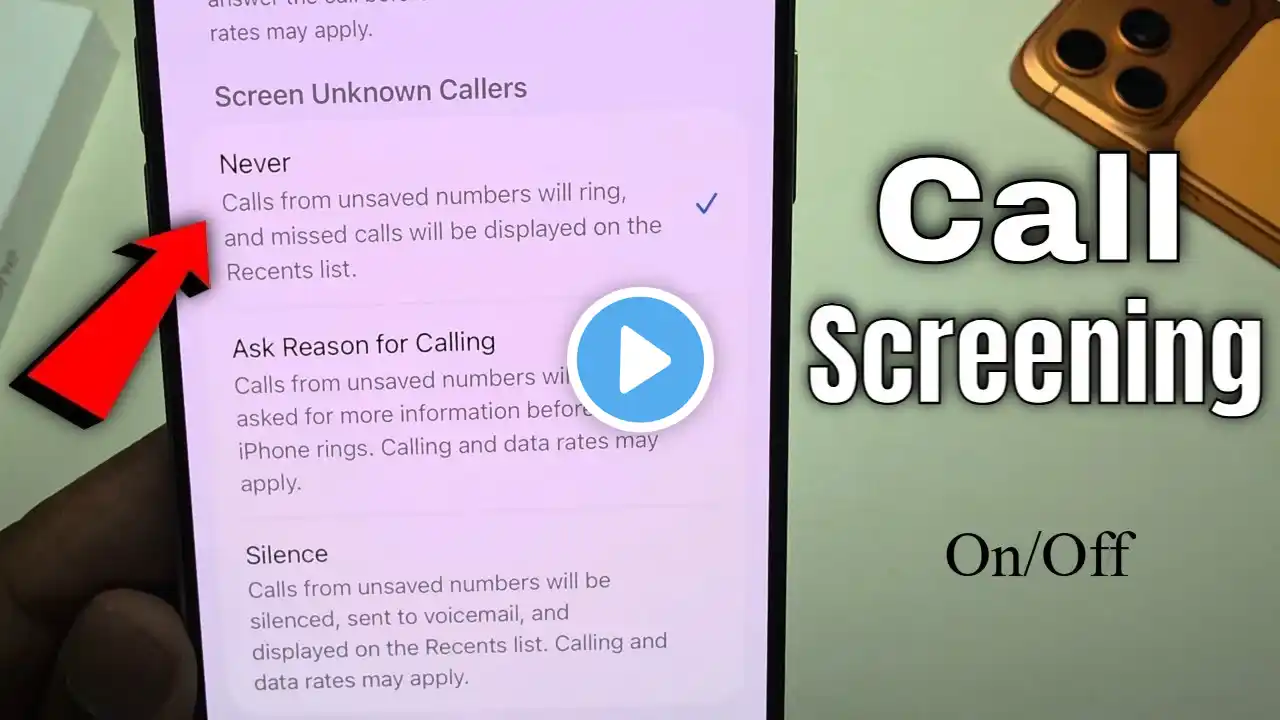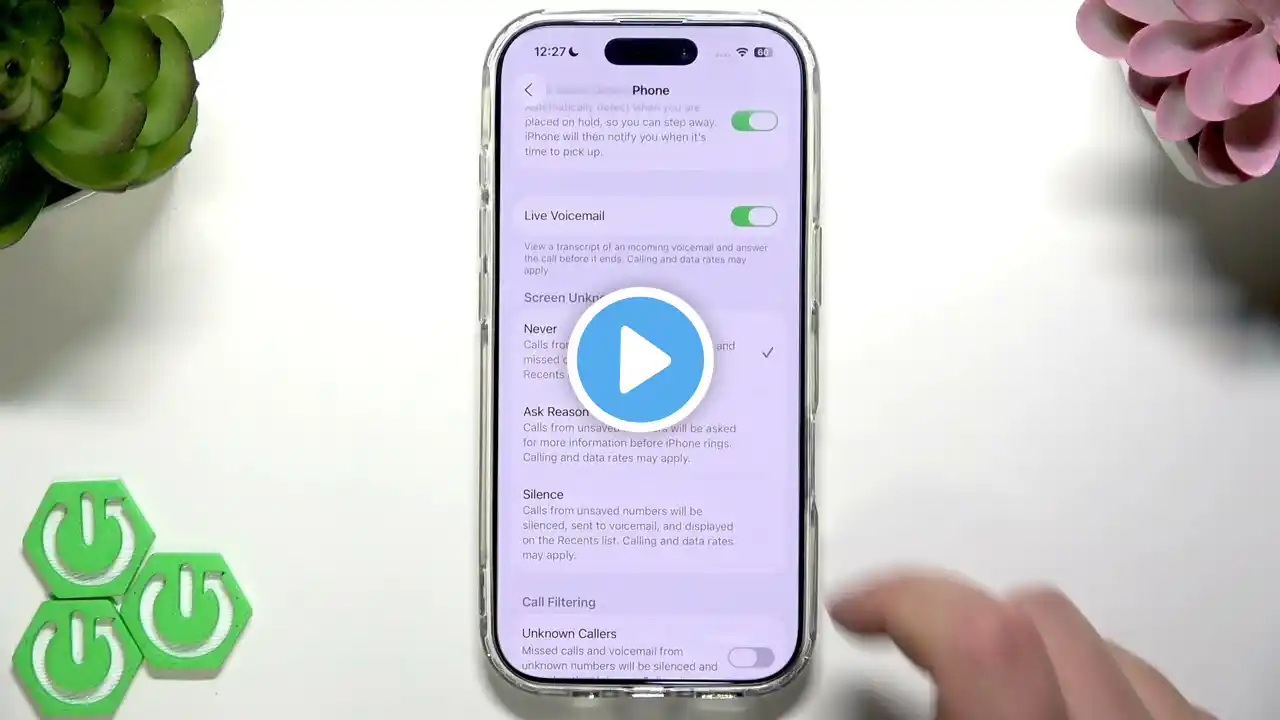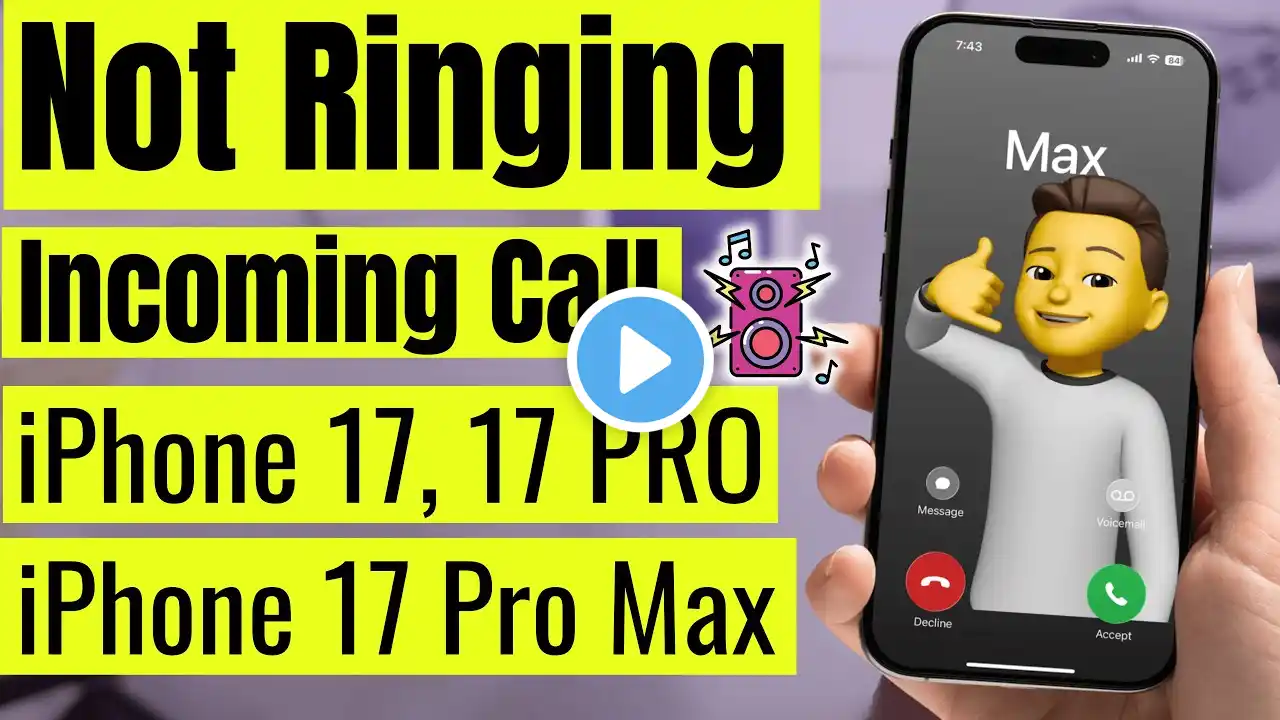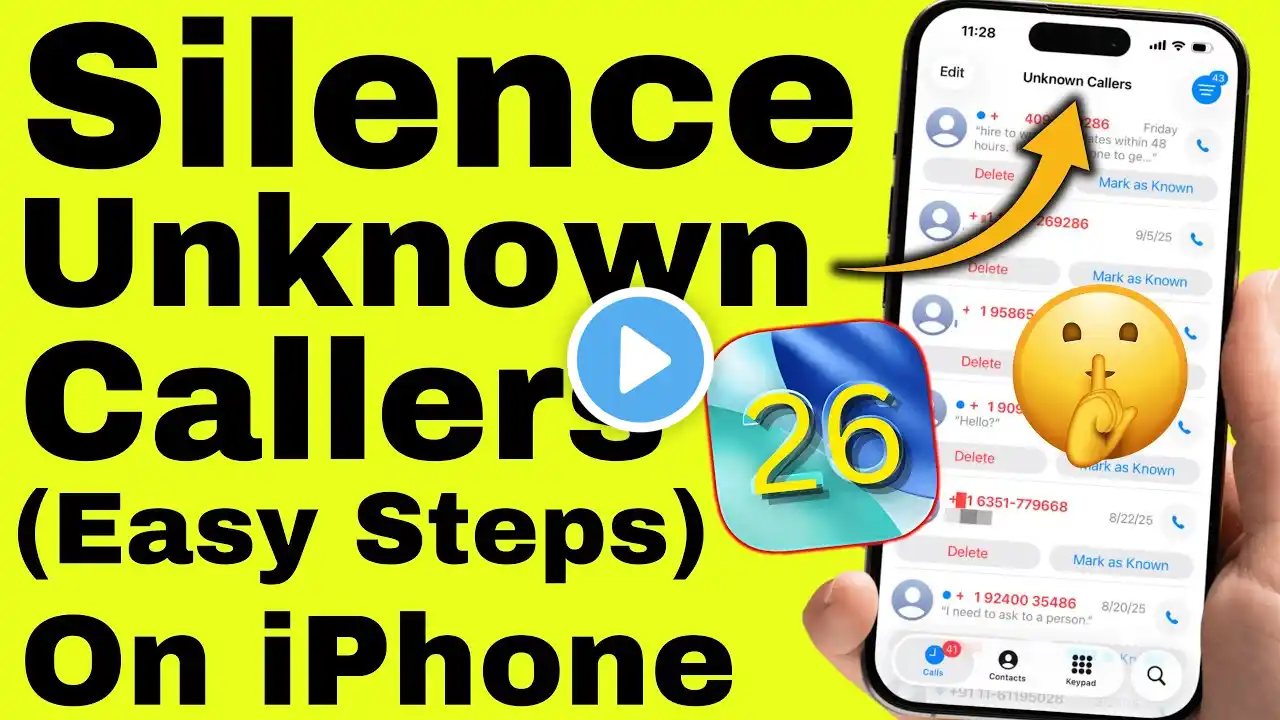iPhone 17 Air – How to Screen Unknown Callers
If you want to avoid unwanted calls and know who's trying to reach you, the iPhone 17 Air with iOS 26 offers a helpful feature to screen unknown callers. In this video, you'll learn how to enable the 'Ask Reason for Calling' option, which prompts unknown callers to state their reason before your iPhone rings. This way, you can listen to their response and decide whether to accept or decline the call. We'll walk you through the steps in the settings menu, so you can easily activate this feature and have more control over incoming calls on your iPhone 17 Air. This method is perfect for anyone looking to reduce spam or unwanted calls and make their iPhone experience more secure and convenient. How to screen unknown callers on iPhone 17 Air? How to enable Ask Reason for Calling on iPhone 17 Air? Where is the screen unknown callers setting in iPhone 17 Air? 0:00 Introduction 0:08 What is Screen Unknown Callers on iPhone 17 Air? 0:28 How the feature works 0:49 Open Settings and find Phone app 1:05 Enable Ask Reason for Calling 1:15 How it works in practice 1:25 Conclusion #iPhone17Air #ScreenUnknownCallers #iOS26 #iPhoneTips Find out more: https://www.hardreset.info/devices/ap... Follow us on Instagram ► / hardreset.info Like us on Facebook ► / hardresetinfo Tweet us on Twitter ► / hardreseti Support us on TikTok ► / hardreset.info Use Reset Guides for many popular Apps ► https://www.hardreset.info/apps/apps/