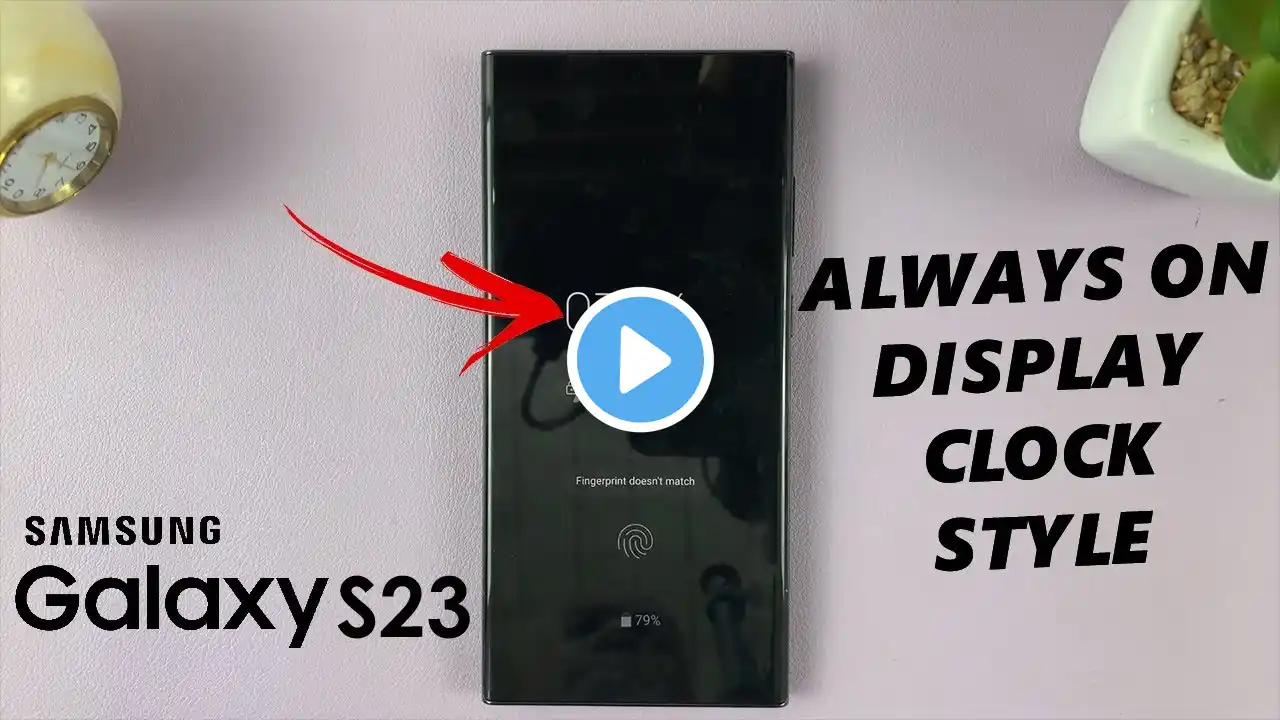Galaxy S24/S24+/Ultra: How To Change Always ON Display Clock Face Style!
Don’t know how to Change the Always ON Display Clock Face Style on Samsung Galaxy S24/S24+/S24Ultra when bored with the default look? Searching for a way to customize the AOD Clock on a Samsung Galaxy S24 Series phone? Then you’ve come to the right video. In this video, we will show you how to Change the Clock Style, Fonts (Including newly downloaded fonts), and size for the AOD Clock Face on Samsung Galaxy S24 Ultra/Plus effectively. #SamsungGalaxyS24Ultra #SamsungGalaxyS24Plus #SamsungGalaxyS24 #ClockStyle #AlwaysONDisplay #AOD 0:00 Can you Change the Clock Face Style on the Samsung Galaxy S24 Ultra/Plus 0:17 Change Clock Style from Default menu for AOD 0:44 Get new Clock Fonts for Always ON Display 1:05 Customize Clock Size on AOD