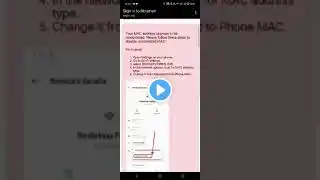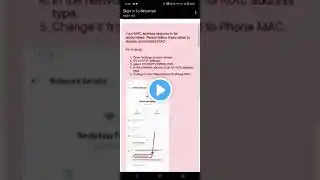Random Mac Disable in IPhone
How to find your permanent WiFi Mac address on iPhone. The MAC address is a unique identifier assigned to your device's Wi-Fi interface, and knowing it can be useful for various network troubleshooting purposes or when configuring your Wi-Fi router. We'll guide you through the step-by-step process, so you can easily find your permanent WiFi Mac address on your iPhone To Find Your WiFi Permanent Mac Address On iPhone; Go to "Settings" Tap on "WiFi" Select the WiFi network you're connected to Scroll down and you'll see the WiFi address for that particular WiFi network