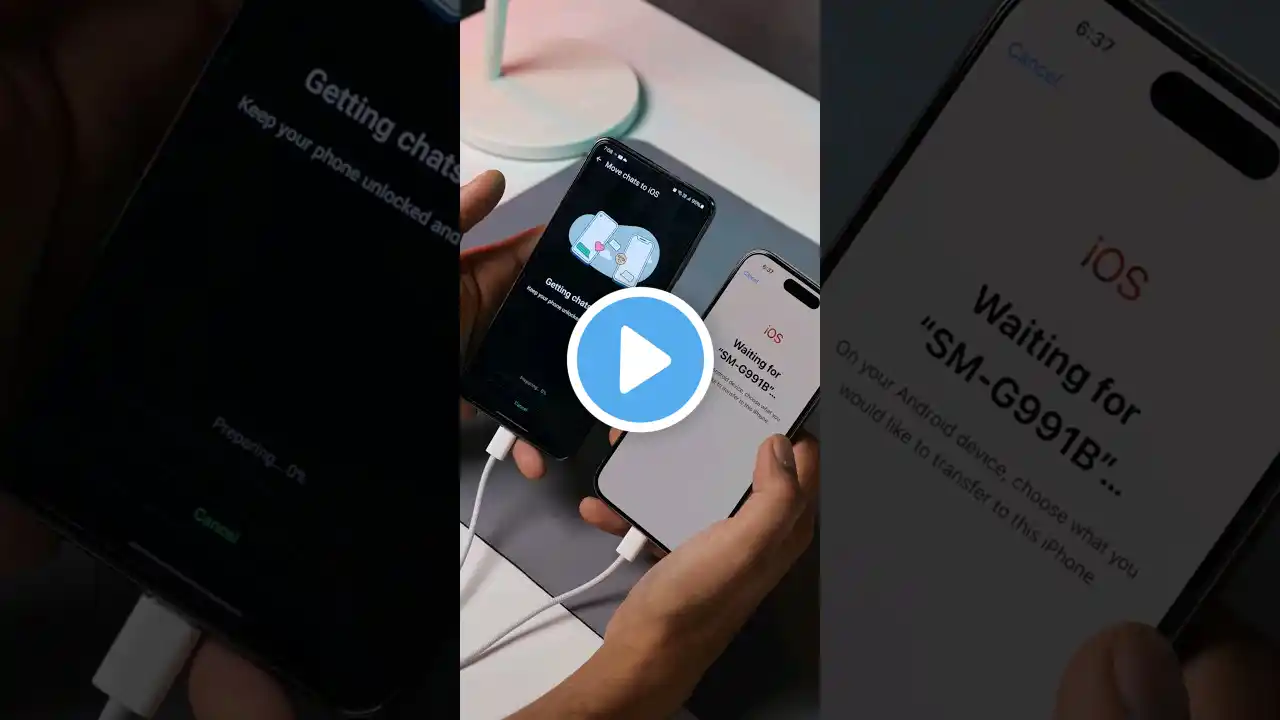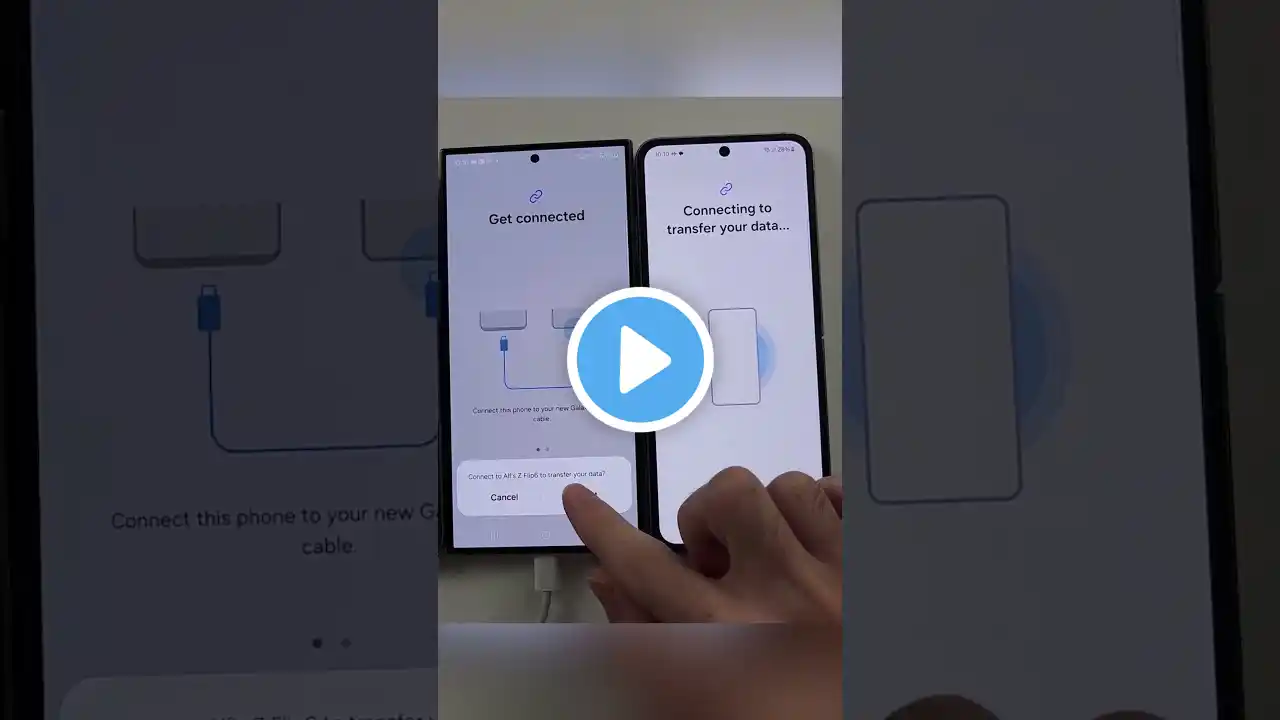How to Transfer Data from iPhone to Samsung S25? (3 Free Ways) - 2025 | ALL Data Transfered
Transfer data from iPhone to S25 with iTransGo!👉:https://bit.ly/42SqjPA 🟩 WhatsApp Transfer👉: https://bit.ly/4jOgOqH [iPhone to Samsung Data Transfer] How to transfer data from iPhone to Samsung S25? This guide shows you 3 simple ways to transfer your data seamlessly. Whether you're using a Samsung S25 or S25 Ultra, we’ve got you covered! Watch the full video for step-by-step instructions. ⏱TIMESTAMP: 00:00 Introduction 00:18 1:Use Smart Switch (Reset Needed) 01:43 2:Use Computer for a Seemlessly Transfer (iTransGo) 02:40 3:Transfer Photos with Google Photos 💡Text guide here: Use Smart Switch for Samsung 1.Install the Smart Switch app on both devices. 2.Connect your devices via cable or Wi-Fi. 3.Select and transfer the data you need. iTransGo for Computer-Based Transfer 1.Connect both phones to your computer. 2.Open iTransGo, select "iOS to Android," and start transferring your data. Google Photos for Photos Transfer 1.Back up iPhone photos to Google Photos. 2.Access photos on your Android device using the same Google account. 🤨Understanding Key Terms and Resources ●Smart Switch: A Samsung-exclusive tool for transferring data from other devices to Samsung phones. ●Android Switch: A built-in feature in some Android phones for transferring data during setup. ●iTransGo: Software for transferring data between devices via computer, ensuring safety and efficiency. ●Google Photos: A cloud-based photo storage service offering 15GB of free space, allowing photo backup and access across devices. 👇You might also want to know: Transfer WhatsApp Data from iPhone to Android : • How to Transfer WhatsApp From iPhone to Sa... Move Contacts from iPhone to Android: • 2 Free Ways To Transfer / Move Contacts Fr... Backup iPhone Whasapp: • How to Backup WhatsApp Without iCloud Stor... 📑Official Links and Resources: Google Photos Backup Guide: https://guidebooks.google.com/android... Samsung Smart Switch Support: https://www.samsung.com/us/support/ow... #iphonetoandroid #transfer #itransgo #tenorshare 🔔 Subscribe Here (it's FREE!): https://bit.ly/30eZwvG ---------Social Media------------ Facebook: / tenorshareofficial Twitter: / tenorshare_inc Pinterest: / tenorshare Instagram: / tenorsharesoftware TikTok: / tenorshare_tech_tips Tenorshare Official Website: https://www.tenorshare.com Tenorshare AI Youtube: / @tenorshareai Tenorshare AI PDF: https://ai.tenorshare.com/ Get more freebies on Discord: / discord